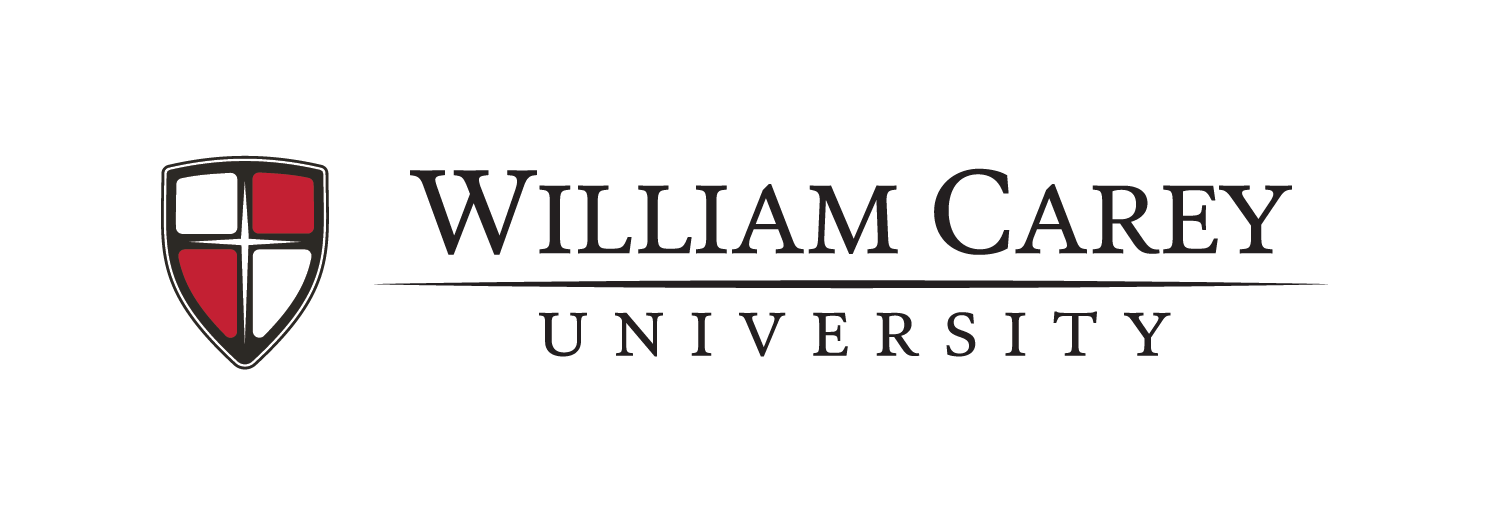Manage Housing Account
Manage Your Housing Account Online
Bookmark this link: https://wmcarey.datacenter.adirondacksolutions.com/wmcarey_thdss_prod/
The Housing Director Student Self-Service ( THDSS ) is the main portal for WCU residential students to check the status of your application and assignment, submit work orders, view your billing, search for a roommate, see waiting list information, and more! The online process for applying for housing and submitting a housing deposit is referred to as MyHousing. The following services are available within in this website:
- Returning students can re-apply for housing, select roommates, and participate in real-time online room selection processes.
- New/Transfer students can file a Housing Application and pay the housing prepayments online.
- Resident profiles can be submitted by answering personal/living preference questions that will later be used for room assignments.
- Electronically sign your housing agreement.
- Residents and Commuter students can register for or change meal plan(s).
- Submit maintenance requests for your living unit.
Our goal is to assist you in the transition from life at home to life on campus. Be sure to read through our website for more information regarding Res Life and Housing Policies and Procedures, Housing Standards, and other helpful tidbits
THDSS To Do Checklist:
- Log onto THDSS using your WCU student credentials (student email address and password) and view your assignment information via your THDSS Home page.
- Go to the Applications and Housing Agreement tab and complete the appropriate Application(s) & Housing Agreement.
- Go to the MyHousing Profile tab and complete your MyHousing Profile:
- Complete/Update your contact Information
- Complete/Update your Address/Emergency Contact Information
- Complete/Update your Roommate Profile
- Confirm your Meal Plan choice. If you choose, you can change your dining plan but remember, all residential students are required to have a meal plan.
*The 5 Meal Plan option is available only to Penton Residents or Commuter students. </li class="mb-3"> - Go to the More Tasks tab and view your Billing Summary
- Optional: Go to the More Tasks tab and register for any available Waiting Lists if you are interested in changing your housing assignment.
- Optional: Go to the Roommate/Room Selection tab and submit any requests, if any selection processes are available under your tab. Note: The Roommate and Room Selection processes are only available during Housing Reassignment periods, Room Consolidation periods, and/or for new residential students. More information regarding this process will be released when selection periods are open.
Note: The MyHousing Profile and Housing Agreement must be completed and signed prior to checking into your assigned room. No keys will be issued, nor ID cards activated until these steps are completed.
Our goal is to assist you in the transition from life at home to life on campus. Be sure to check out our WCU Res Life and Housing Guide to Residential Living for more information on how to manage your housing affairs. Also be sure to read through the Res Life and Housing Section of The Translation for Policies and Procedures and Student Code of Conduct.
Hattiesburg
WCU Box #12 | 710 William Carey Parkway | Hattiesburg, MS 39401
housing@wmcarey.edu | (601) 318 - 6102